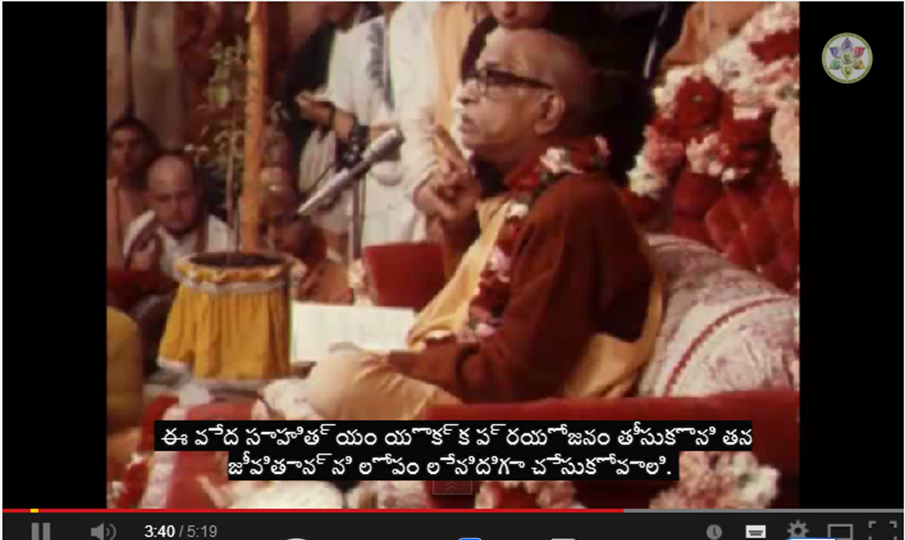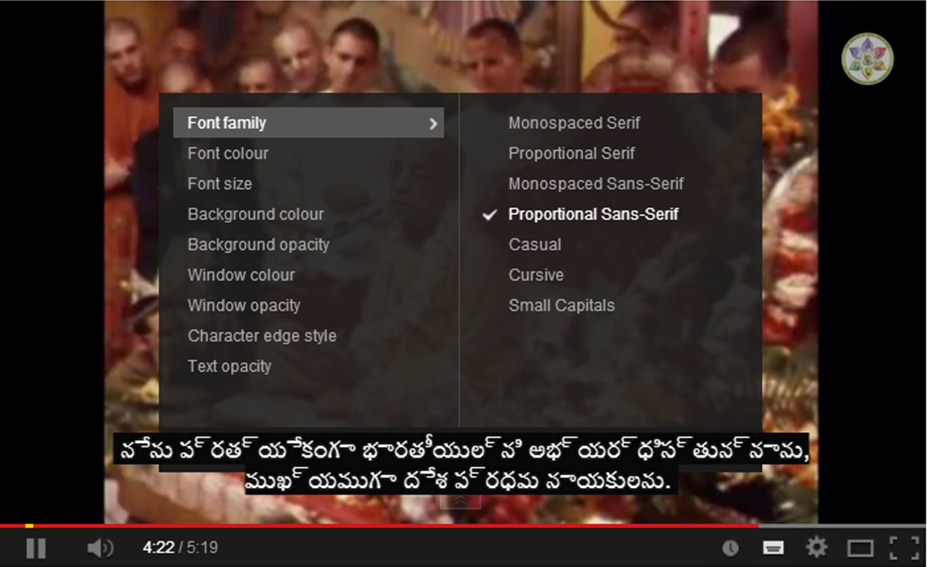Difference between revisions of "Arnab"
From Vanimedia
| Line 1: | Line 1: | ||
| + | == Troubleshooting Telugu Font Issue in Dotsub == | ||
| − | + | '''Steps To do''' | |
| + | |||
| + | 1)Initially the font will be displayed as below which cannot be in readable format. | ||
| + | |||
| + | |||
| + | [[File:Telugu_1.PNG]] | ||
| + | |||
| + | |||
| + | 2) Then Goto options as shown below. | ||
| + | |||
| + | |||
| + | [[File:Telugu_2.PNG]] | ||
| + | |||
| + | |||
| + | 3) Check the font family , it will be in Proportional Sans-serif as shown below | ||
| + | |||
| + | |||
| + | [[File:Telugu_3.PNG]] | ||
| + | |||
| + | |||
| + | 4) Change it to “ Monospaced Sans- Serif and Click Done , then the issue will be solved and font comes properly. | ||
| + | |||
| + | |||
| + | [[File:Telugu_4.PNG]] | ||
Revision as of 09:19, 20 April 2014
Troubleshooting Telugu Font Issue in Dotsub
Steps To do
1)Initially the font will be displayed as below which cannot be in readable format.
2) Then Goto options as shown below.
3) Check the font family , it will be in Proportional Sans-serif as shown below
4) Change it to “ Monospaced Sans- Serif and Click Done , then the issue will be solved and font comes properly.